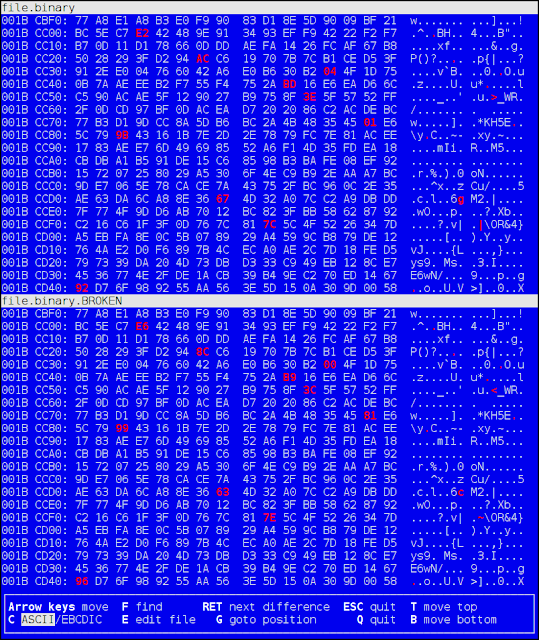Bitching about Lightning Network won't help you stop it

All of you who keep bitching about Lightning Network, you need to realize that Lightning Network is a layer 2 technology, which by definition layer 1 doesn't know about and isn't affected by. Just like TCP doesn't know about the contents of the encapsulated SSH and HTTPS that it's transporting. Furthermore, the development of Lightning Network is permissionless, and anything that's permissionless and useful will inevitably come into existence due to market forces. There is literally nothing at this point that can stop it. Moaning about it, spreading lies and fud etc won't stop it. You are wasting your energy. Give it a rest already. Go do something useful with your life.