Crypto-messaging peer-to-peer protocol Bitmessage is gaining popularity
Bitmessage is a trustless, decentralized peer-to-peer messaging protocol (very similar to Bitcoin) that provides users an alternative to email - you don't need inherently trust any entities like root certificate authorities. It uses strong authentication which means that the sender of a message cannot be spoofed, and it aims to hide "non-content" data, like the sender and receiver of messages, from passive eavesdroppers like those running warrantless wiretapping programs.
Because the protocol requires proof of work, it is an excellent solution to the e-mail spam.
Bitmessage also can be used for a mailing lists.
Look at the Google Trends statistics:
An open source client written in Python is available for free under the very liberal MIT license.
Here's how to run it under Ubuntu:
1. Download the source code:
This will make a "PyBitmessage" directory in your home directory with the latest source code.
2. Run the script:
The program "nohup" will hide debug output and will prevent the script from stopping when you close the terminal.
If you want to read the debug messages:
If you want to start Bitmessage automatically when you login, make a new file into your ~/.config/autostart/ directory:
And paste this into the file:
Don't forget to change "youruserfoler" with your user's folder.
If you want a link on your desktop, you can make a new file into your desktop folder with the above content:
Then you should click on the new icon with the right mouse button, select "Properties", click on "Permissions" and mark "[x] Allow executing file as program".
My Bitmessage address is: BM-Gti9B7i2RTvTh1GP1s68EPQ87AJ1VH2f.
You can add it not only to your address book, but also to your subscriptions (Bitmessage -> Subscriptions -> Add new Subscription) if you want to receive "broadcast messages" from my Bitmessage address.
QR Code:
Read more:
Because the protocol requires proof of work, it is an excellent solution to the e-mail spam.
Bitmessage also can be used for a mailing lists.
Look at the Google Trends statistics:
An open source client written in Python is available for free under the very liberal MIT license.
Here's how to run it under Ubuntu:
1. Download the source code:
$ git clone https://github.com/Bitmessage/PyBitmessage $HOME/PyBitmessage
This will make a "PyBitmessage" directory in your home directory with the latest source code.
2. Run the script:
$ cd $HOME/PyBitmessage/src/ && nohup python ./bitmessagemain.py
The program "nohup" will hide debug output and will prevent the script from stopping when you close the terminal.
If you want to read the debug messages:
$ cd $HOME/PyBitmessage/src/ && tail -f nohup
If you want to start Bitmessage automatically when you login, make a new file into your ~/.config/autostart/ directory:
$ gedit $HOME/.config/autostart/bitmessage.desktop
And paste this into the file:
[Desktop Entry] Type=Application Exec=nohup python /home/youruserfoler/PyBitmessage/src/bitmessagemain.py Hidden=false NoDisplay=false X-GNOME-Autostart-enabled=true Name=Bitmessage
Don't forget to change "youruserfoler" with your user's folder.
If you want a link on your desktop, you can make a new file into your desktop folder with the above content:
$ gedit $HOME/Desktop/bitmessage.desktop
Then you should click on the new icon with the right mouse button, select "Properties", click on "Permissions" and mark "[x] Allow executing file as program".
My Bitmessage address is: BM-Gti9B7i2RTvTh1GP1s68EPQ87AJ1VH2f.
You can add it not only to your address book, but also to your subscriptions (Bitmessage -> Subscriptions -> Add new Subscription) if you want to receive "broadcast messages" from my Bitmessage address.
QR Code:
Read more:







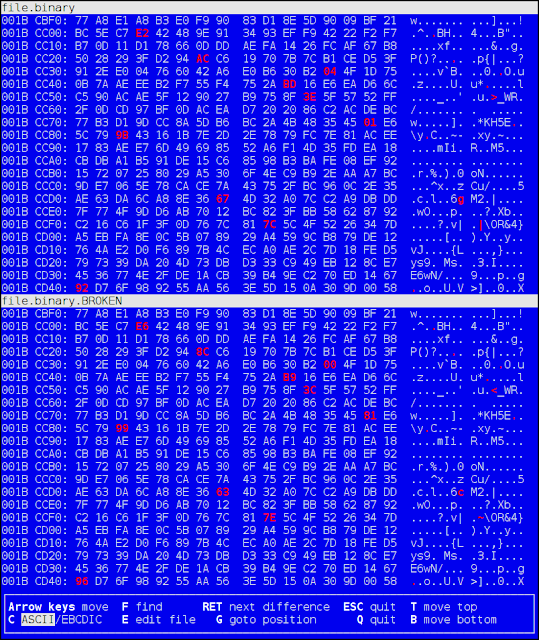
In strong cryptography we trust.
ReplyDeleteIt can be used not only as replacement for e-mail, but also as replacement for mailing lists.
ReplyDeleteIt is like Twitter without the character limit.
DeleteTwitter is a social network, this is a messaging system.
Deletetwitter is called a social network, but it's really a messaging system.
Deleteit's like a limited IRC where the size of rooms depends on how many people are willing to listen.
where do you think they got the idea of #hashtags? irc channels.
twitter is a messaging system, it's all about message delivery queues.
They just called it a social network so people would understand.
Check out Frog: Bitmessage gone Mainstream
ReplyDeletehttps://bitcoinstarter.com/projects/98
When Bitmessage becomes popular, the proof-of-work protection against spam will fail - spammers will simply use ASICs.
ReplyDeleteJitsi already solves everything that bitmessage does.
ReplyDeleteIt can encrypt voice, video, text and files.
It does convert images from URLs to medium sized pics in the chat. This does remove the need for attachments, if the image is online on the URL somewhere.
You should totally implement that feature into bitmessage, because people love to use images in the chat. Then it would be not just a chat, but a way to communicate in pictures, that can be uploaded to the net and used in communication.
I hope it helps, because I really like the ideas behind bitmessage !!
It looks like Jitsi is using a centralized server or public IP address.
DeleteThat means that you first need to have account on the specific central server (usually third party) where your correspondent have account. It is not easy as Bitmessage - you just need their address.
I received this through Bitmessage:
ReplyDelete"Since nobody's using Bitmessage, I was wondering if you could recommend a replacement for Gmail."
There was a time that the WWW and e-mail was not popular...
I hope that Bitmessage (or better P2P messaging protocol) will be very popular in the near future.
Until then we can use OpenPGP signed and encrypted e-mails. Unfortunately also OpenPGP is not very popular now.
Some popular alternatives to Gmail:
- Your own self hosted (on a VPS) e-mail service with Roundcube, Horde or Openwebmail
- Hotmail (Outlook)
- Nokia Mail (Yahoo Mail + POP3)
- Mail.com
- Hushmail (questionable OpenPGP server-side encryption)
- GMX.com
Several days ago I did not used the Bitmessage, but now I am using it. Many other people are starting to use it and traffic through Bitmessage is increasing.
Now Bitmessage needs a better GUI. It looks like the first e-mail client - without folders, filters, tags, attached files. There is no even simple search!
If you get this error message:
ReplyDeletenohup: failed to run command `./bitmessagemain.py': Permission denied
you should fix the permission:
cd $HOME/PyBitmessage/src/ && chmod +x ./bitmessagemain.py
The article is updated.
This is the better solution:
Delete$ cd $HOME/PyBitmessage/src/ && nohup python ./bitmessagemain.py
Instead of:
$ cd $HOME/PyBitmessage/src/ && nohup ./bitmessagemain.py
The article is updated.
Hi thanks for the post.
ReplyDeleteI ran the commands on the terminal in Debian 7 and it worked fine, the only thing is that I could not create a desktop icon because I can't find the files, and there are no options on the settings.
I tried to open the program again from the command line but it would not do it, basically it seems like I have to run every time the following: cd $HOME/PyBitmessage/src/ && nohup ./bitmessagemain.py
any ideas?
I updated the article.
DeleteYou can make a new file $HOME/Desktop/bitmessage.desktop and paste this into it and save:
[Desktop Entry]
Type=Application
Exec=nohup python /home/youruserfoler/PyBitmessage/src/bitmessagemain.py
Hidden=false
NoDisplay=false
X-GNOME-Autostart-enabled=true
Name=Bitmessage
Also you should change "youruserfoler" with your user's folder.
Then you should click on the new icon with the right mouse button, select "Properties", click on "Permissions" and mark "[x] Allow executing file as program".
Also you can make it to start automatically - just copy the same file into your ~/.config/autostart/ directory.
Very useful blog post on how to use Bitmessage. I'm a fan already, and hope this will catch some mainstream support as a Trustless alternative to google and such, whom I used to trust but now feel I can't owing to their forced compliance with programs like Prism and such. I want my privacy back, and this looks like it may help.
ReplyDeleteThanks for your blog post!
Concerned user, with nothing to hide from people I trust.
BM-2DBdvogoyVCR7LkajDxmaBPBG9xdxB9exd