How to send files (like e-mail attachments) with Bitmessage
On my previous post I wrote how to send images with Bitmessage. In a similar way you can also send any type of file but you may need some extra cut/paste and writing commands.
First convert your file with base64 and then copy and paste the contents of the text file.
Don't forget to include instructions to the receiver how to decode it.
In order to decode the file, the recipient can copy and paste the code into file and convert it with this command:
Of course you can use any useful encoding, even OpenPGP encryption (if you have the public key of the recipient).
It is not very practical to send large files with Bitmessage. Maybe it will be more easy to upload the files somewhere in the cloud storage service (like Mega.co.nz, Google Drive) and then send only links to the files. Before to upload the files to the cloud service you should encrypt them with the public key of the recipient or with good password (the password can be sent via Bitmessage along with the link to the files) if you are sending private documents.
Don't trust to the cloud storage service providers, they cannot guarantee you real security. Even Mega.co.nz have questionable security measures. They are just protecting themselves from the copyright organizations.
You can encrypt the files with this command (before to upload them on the cloud storage service) if you don't have the public key of the recipient:
The program will ask for the password.
There is a software that can connect your e-mail client with the Bitmessage: bmwrapper. With this program you should be able to use your e-mail client for sending and receiving Bitmessage messages like you normally do with email messages. (I have not yet tested it yet.)
First convert your file with base64 and then copy and paste the contents of the text file.
$ base64 < binary.file > text.file
Don't forget to include instructions to the receiver how to decode it.
In order to decode the file, the recipient can copy and paste the code into file and convert it with this command:
$ base64 -d < text.file > binary.file
Of course you can use any useful encoding, even OpenPGP encryption (if you have the public key of the recipient).
It is not very practical to send large files with Bitmessage. Maybe it will be more easy to upload the files somewhere in the cloud storage service (like Mega.co.nz, Google Drive) and then send only links to the files. Before to upload the files to the cloud service you should encrypt them with the public key of the recipient or with good password (the password can be sent via Bitmessage along with the link to the files) if you are sending private documents.
Don't trust to the cloud storage service providers, they cannot guarantee you real security. Even Mega.co.nz have questionable security measures. They are just protecting themselves from the copyright organizations.
You can encrypt the files with this command (before to upload them on the cloud storage service) if you don't have the public key of the recipient:
gpg -vv -c --cipher-algo AES256 your-file.tar.gz
The program will ask for the password.
There is a software that can connect your e-mail client with the Bitmessage: bmwrapper. With this program you should be able to use your e-mail client for sending and receiving Bitmessage messages like you normally do with email messages. (I have not yet tested it yet.)
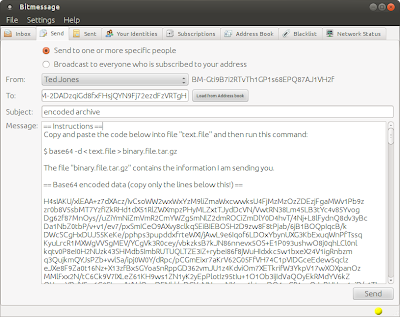




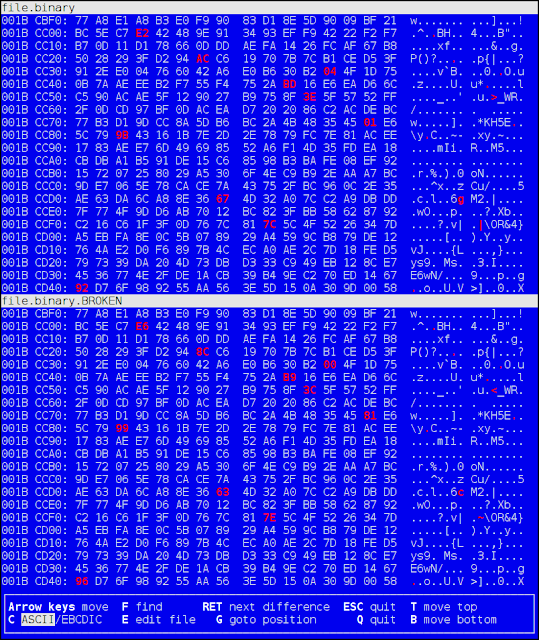


Comments
Post a Comment