Building TrueCrypt 7.1a on Ubuntu 12.04 TLS
sudo apt-get install build-essential libfuse-dev libgtk2.0-dev nasm libwxgtk2.8-dev mkdir ~/src/pkcs-11_v2-20_inc/ -p cd ~/src/pkcs-11_v2-20_inc/ wget ftp://ftp.rsasecurity.com/pub/pkcs/pkcs-11/v2-20/pkcs11.h wget ftp://ftp.rsasecurity.com/pub/pkcs/pkcs-11/v2-20/pkcs11f.h wget ftp://ftp.rsasecurity.com/pub/pkcs/pkcs-11/v2-20/pkcs11t.h cd ~/src/ tar -zxf TrueCrypt\ 7.1a\ Source.tar.gz cd truecrypt-7.1a-source/ export PKCS11_INC=~/src/pkcs-11_v2-20_inc/ make
Install it:
sudo install -m 755 Main/truecrypt /usr/bin
Add desktop entry:
[Desktop Entry] Encoding=UTF-8 Name=TrueCrypt GenericName=TrueCrypt Comment=TrueCrypt Exec=/usr/bin/truecrypt Icon=truecrypt Terminal=false Type=Application Categories=Encryption;Encryption Tools;Utility;
gedit truecrypt.desktop sudo cp truecrypt.desktop /usr/share/applications/truecrypt.desktop
Add icon:
wget "https://drive.google.com/uc?id=0B1b6sZsg-UwJUlhKcFdJbEVyRGM&export=download" -O truecrypt.xpm sudo cp truecrypt.xpm /usr/share/pixmaps/truecrypt.xpm
Read how to obtain genuine copy of the source code (7.1a) here: I am not using TrueCrypt version 7.2.





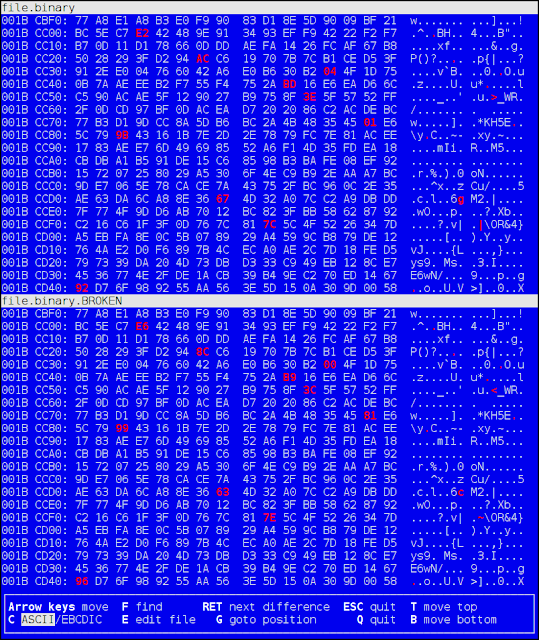

Comments
Post a Comment